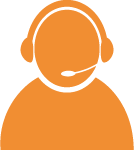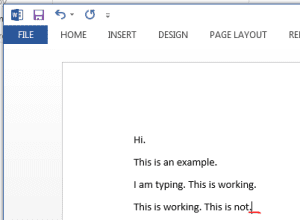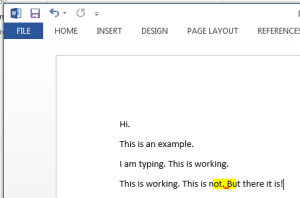We ran into a strange problem today, and thought we’d share the solution.
The Problem
When you enter a space, a line return, or other paragraph mark, nothing happens until you enter the next character. For instance, you type “This is not working.”, then <space>, but the cursor is still right next to your period.
However, as soon as you type “B” for “But”, the space you had already typed appears.
At first this may not seem like a big deal, but it can get very frustrating, very quickly.
The Cause
It turns out there is a fairly simple cause for this: You have a Section Break at the point in your document where you’re seeing this behaviour. You can verify this by hitting ctrl+* (ctrl+shift+8) to show Formatting Marks.
We’re not sure why this is the behaviour that Word exhibits under this circumstance, but there it is.
The Solution
Once you know the cause, the solution is pretty easy. Just put a few additional blank lines in front of your Section Break to make sure you’re not typing right up against it. Voilà! Problem solved.